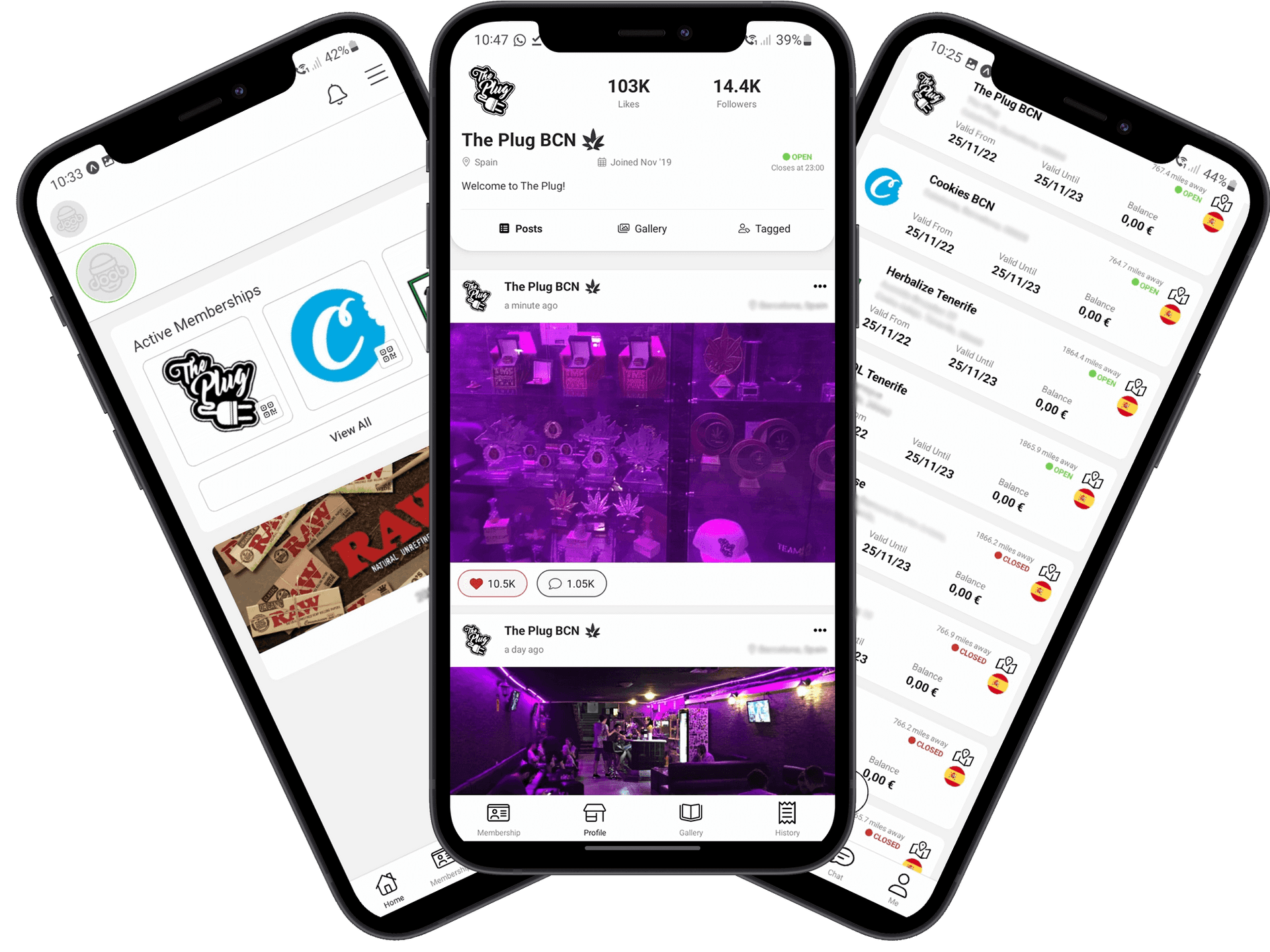Delete your Doob App Account & Data
To delete your Doob App account and data, please follow the steps below:
- Open the Doob App and navigate to the Settings screen.
- Scroll down and tap on the "Delete Account" button.
- You will be asked to confirm your decision to delete your account and data. Tap "Yes" to confirm.
- A 7 day countdown will begin. During this time you can cancel the deletion by logging back into your account.
- After 7 days, your account and all data will be permanently deleted.
What happens when you delete your account?
- All of your data will be permanently deleted from our servers.
- This includes all of your personal information, photos, and any other data you have stored in the app.
- You will no longer be able to access your account or any of the data associated with it.
- You will need to create a new account if you want to use the app again in the future.
Don't have the app, or struggling to delete your account? Please contact us for assistance.